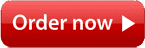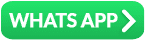What Does BCC Mean in Emails? Purpose & Benefits
Think about when you are sending a group email for a college project, but you don’t want all the recipients to see everyone else’s email. This is where BCC proves helpful. Have you ever noticed the BCC button in your email and asked yourself, “What is this button for?” This guide describes why, how, and when you can use Blind Copy to ensure your privacy and confidence when sending group messages.
Analysing To, CC, and BCC: Their Usage and Purpose
You will notice that the email interface has three receipt fields: To, CC, and BCC. You enter the primary recipients in the To field, secondary recipients in the CC field, and all recipients are hidden in the BCC field. Conveniently, CC and To are obvious to everyone, while BCC hides the addresses from the recipients. A tiny difference in wording matters greatly when it comes to privacy and appearance.
What Is the Meaning of BCC in Email? An Easy-to-Understand Explanation
What is the meaning of BCC when referring to email? BCC originally meant having an extra copy sent but kept secret by the recipient. It enables you to send one email to different recipients without disclosing their email addresses to each other. All recipients with BCC get the message, but their email software does not show who else received it. It is important here to provide discretion, especially if you are sending emails to individuals who have not communicated before.
What are the benefits of using BCC? Core Purposes?
Protecting Privacy
BCC allows you to include many email recipients without their addresses being shared with each other. Email addresses are not exposed, protecting everyone from sharing and unsolicited messages.
Stopping the reply‑all madness
Group emails often cause an influx of responses, flooding the inboxes of many. BCC makes it less likely that people will reply by mistakenly sending their email to everyone. This ensures you stay focused and don’t overwhelm your audience.
Maintaining Professionalism
It is useful to quietly update those supervising or mentoring you on your progress in communication. BCC enables you to let someone know about a discussion without making them an active participant, so main participants understand the details.
How to Make the Best Use of BCC?
In Which Situations Should I Select BCC Instead of CC?
When announcing a project to students who aren’t familiar with each other, BCC is a safer option. If all participants must know who is involved, choose CC. Consider if showing the address of one person will be valuable for another before sending the email.
How to Write a Clear Email While Using the BCC Feature?
Since BCC keeps some recipients anonymous, it helps to be courteous by mentioning this. Now, instead of saying “Hi Team” at the start, consider saying, “Hello everyone.” An email starting with a short note such as “I’ve blind-copied you for privacy” can quickly clarify your usage of BCC.
How BCC is Used in Applications?
Managing Group Projects
Everyone in class needs to receive the meeting notes for review. Sending addresses to BCC ensures your list stays private and stops everyone from replying to just one person. The list of participants remains secret from all attendees.
Faculty Notifications
Both a professor and a teaching assistant are informed by a student about a project problem. By keeping messages in BCC format, the professor ensures the TA gets the information without getting distracted by other emails.
Event Invitations
When BCC is used to invite various clubs to a seminar, the email details of each club are not shown to the others. This way, the internal rules are not violated, and each club leader can get the invitation privately.
Possible Problems and Ways to Prevent Them
Omitting Yourself by Mistake
A mistake can be made when BCC is used, resulting in your email not appearing in the Sent folder. Always make sure your address is included in the To or CC area for proper logging.
Someone wrongly uses BCC for secretly chatting
BCC should never be used to keep specific people in the dark about a message. If you want to discuss issues openly, include everyone in To or CC. BCC should be used for privacy, not for secret conversations.
Consumers who heavily rely on BCC
Emailing with BCC too often can take away the personality from the message. If the group is small or very collaborative, Share CC or Share To could be the best option. Keep up with privacy while establishing a relationship.
FAQ
BCC is a way to keep recipients’ emails private from other recipients. BCC recipients do not appear on the same email as other recipients, and only the sender knows they were sent a copy.
It depends on the situation. BCC is usually polite if you are protecting privacy or avoiding email clutter. When overused in small groups, it might look like someone is hiding something.
Each email provider applies its limits. Multiple addresses can be added to an email in Gmail; the limit is up to 500 addresses for each email. Go through the provider’s rules to ensure no delivery issues arise.
Having many BCC recipients often makes emails seem like spam. If your email list has many hundreds of recipients, look into using an email service tailored for bulk emails.
Mailing‑list services are responsible for handling subscriptions and unsubscribes, offering reporting features, and ensuring compliance issues are resolved. BCC is designed to be simple and suitable for small-scale, non-subscription teams.
How to Use BCC Effectively as a Student?
Check Your Recipient List
Since BCC addresses go here, verify before sending that all email addresses are shown in BCC. When sending emails, check that important contacts are either in the To or CC field.
Shorten the Messages
Emails sent to a group can be ignored if they are not important. Write clearly in the subject and use direct language in the body for easy understanding.
Always use a polite conversational style
When you are sent a group email with BCC, only reply to the sender except if someone has requested a response from the entire list. Avoid sending “reply-all” when there is a high chance an unnecessary reply would be sent.
Conclusion
Gaining the meaning of BCC in email helps students improve their professional and courteous communications. Sending BCC to groups is a way to protect people’s privacy, manage your inbox, and make group messages clearer. By using BCC, you can inform others without making what you send visible to everyone on the list. Using this simple but effective feature, you can get better at writing academic and work emails with ease. Using it matter-of-factly can be very effective.

 Blogs
Blogs +44 207 5588165
+44 207 5588165